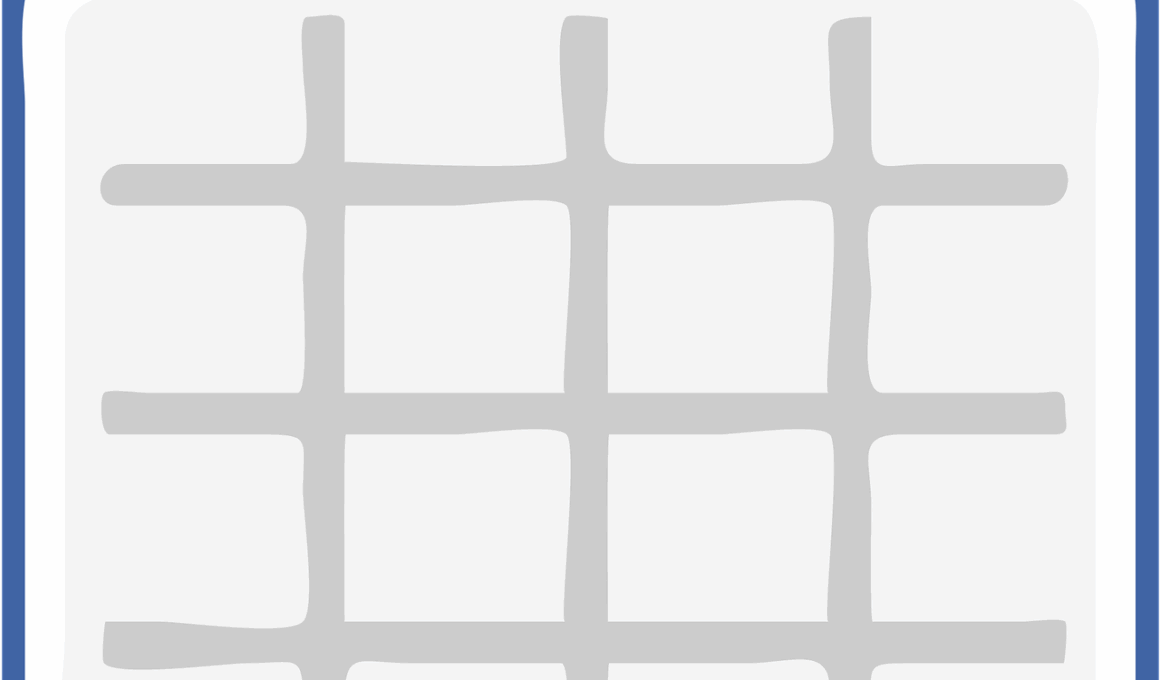Building Debt Amortization Tables with Excel
Creating debt amortization tables in Excel is an essential skill for financial professionals. These tables help track loan repayments over time, showcasing the breakdown between principal and interest. To start, open a new Excel workbook and label the columns: Payment Number, Payment Date, Principal Payment, Interest Payment, Total Payment, and Remaining Balance. Input the loan amount in the first row, alongside the annual interest rate and the term of the loan. With this data, you can calculate the monthly interest rate by dividing the annual rate by twelve. Using this monthly rate, you can determine monthly payments with the PMT function, which will be the basis for constructing the amortization table. Establish a starting point for your payments—usually at the top of your table. Next, you will calculate the interest for the first payment by applying the interest rate to the remaining balance. Deduct the principal payment from the remaining balance to ascertain amounts due for each transaction. Repeat this step for each row, thus generating your amortization schedule throughout the loan duration.
To enhance the utility of your amortization table, it’s beneficial to use conditional formatting. Highlight payments that are looming or deadlines that need urgency. Conditional formatting can alert you visually, enabling better decision-making in your financial planning. Another dimension to add is a chart that provides a visual representation of how the total payments decrease over time. To do this, select relevant data in your table and choose a suitable chart option from Excel’s inserts. A line graph works well to display trends over the loan term, clearly indicating how payments evolve. As you enter values, Excel charts will update dynamically, giving you immediate feedback on your financial journey. Furthermore, adding a summary section at the top of your table can provide quick insights. Include total interest paid, total payments made, and remaining balance. This overview can save time when evaluating loans against each other. Be sure to keep the table formatted for clarity and readability, employing borders and bold fonts to delineate different segments within the data effectively.
Using Formulas for Accuracy
Accurate calculations are paramount when building an amortization table. Utilizing Excel’s capabilities with formulas can ensure that you minimize errors. The ‘IF’ function is one of your best friends for managing outstanding balances. It can automatically adjust payments when the loan period expires or change payment structures if other conditions arise. Combining this with VLOOKUP can be especially useful. If you have multiple loans to manage, keeping them in a separate sheet and referencing them using VLOOKUP allows seamless integration. You can avoid manual data entry, which can lead to mistakes. Additionally, ensure that your assumptions for payment schedules are realistic. Typical loans will have their payments structured monthly, but some might differ based on various conditions like pre-payments or refinancing scenarios. Each scenario should be modeled accurately, reflecting potential changes in rates or lender requirements. Using Excel’s data validation tools to allow for easy updates and allow changes in input without affecting your calculations drastically will enhance your model. Ultimately, these functions enable you to keep your amortization table current and relevant, providing crucial financial data at your fingertips.
Regularly updating your amortization table as payments are made is crucial. This means you will have to track payments, not just as entries to the table but also as functionalities in your data record. Excel supports this through pivot tables, which can summarize outstanding data effectively. Each month, after making payments, update your balance and each payment’s allocated interest or principal to stay on track. Over time, this creates an informative ledger of your loan’s life cycle. A well-maintained amortization table evolves into a historical document that informs future borrowing decisions. After working through payments, you may notice patterns in how quickly you can pay off loans, which could inform your approach to securing more favorable terms on future loans. Beyond just the mathematics, this journey through an amortization table should reflect your overall financial strategy. Using the trends and data collected can help manage not only debts but also investments or savings strategies. By keeping track of your finances holistically, you can improve your financial literacy significantly, paving the way for more robust financial management skills in the long run.
Advanced Features in Excel
Excel offers several advanced features to enhance your amortization table. When building a dashboard reporting your financial standing, consider integrating data validation. This feature reduces input errors that might arise when entering varied payment amounts. Additionally, the data table functionality allows you to observe how changes in interest rates or payment frequencies can affect your total payments. By creating scenarios for different financial conditions, you can present data indicating your loan’s sensitivity to varying market conditions. Using scenario analysis helps in financial planning; it can outline best and worst-case scenarios for repayment. Furthermore, consider incorporating macros to streamline repetitive tasks within your amortization table. If you routinely compute payments or generate reports, automating these tasks saves time and ensures accuracy. Another powerful Excel feature is the ability to generate a dynamic dashboard. By linking your amortization data to charts and graphs, stakeholders can instantly grasp financial outcomes or trends at a glance. This reporting instantaneously conveys detailed financial insights. Therefore, employing these tools not only streamlines your management process but also enhances the presentation of your financial information.
In conclusion, building and maintaining a robust debt amortization table in Excel is a critical skill for financial modeling. This table provides clarity during the life of loans, ensuring borrowers understand their obligations clearly and effectively. Key aspects include setting up the right formulas, leveraging Excel’s advanced capabilities, and maintaining regular updates for accuracy. Establishing a clear structure promotes understanding of the relationship between loan payments and outstanding balances. These methodologies not only facilitate standard loan management but also inform other financial decisions. With consistent practice, the depth of analysis possible in Excel for debt amortization can exponentially increase, giving financial professionals a competitive edge. Furthermore, as financial technology evolves, enhanced functionalities likely emerge. Keeping abreast of new features in future Excel updates will augment your capabilities. Therefore, take initiative to continuously develop your Excel skills beyond this guide. Assembling your own financial modeling toolkit can significantly elevate your professionalism in the finance sector. This investment in education translates directly into increased financial expertise and improved decision-making capabilities, which ultimately can shape your business success over time.
The above approaches for building debt amortization tables can be applied universally, lending flexibility regardless of specific financial contexts. The principles covered here, such as precise formula creation, leveraging data visualization, and maintaining updates, are essential practices across diverse financial modeling tasks. One must remember the critical nature of clear documentation alongside Excel functionalities. Each decision or model requires backing with the rationale used, enhancing transparency in your financial planning. Therefore, employing clear labeling, comments, or notes within the Excel workbook guides users navigating the model in the future. Excel’s collaborative features also allow for shared access to these models, fostering teamwork and collective financial assessment. By engaging multiple stakeholders in your amortization table, you can collect diverse insights leading to more thorough decision-making processes. The goal is to facilitate a comprehensive understanding of debt obligations while enabling easier strategic planning around future funding pathways. This collaborative approach broadens the modeling structure and reflects on collective financial wisdom. Adapt the styles and methodologies discussed in this article to suit specific preferences or organizational standards, fostering not just personal growth, but also contributing to your company’s financial agility.
Tips for Continued Learning
Lastly, always seek opportunities for continued learning related to Excel and financial modeling. The finance industry is continually evolving, with new techniques and technologies emerging. Online platforms such as Coursera or LinkedIn Learning offer free and paid courses that can add depth to your understanding of Excel applications in finance. Membership in professional organizations may provide additional training resources and forums for knowledge exchange with peers. Attend workshops or seminars to stay updated with the latest industry best practices. Networking with professionals can lead to valuable exchanges of ideas, fostering growth and exposure to diverse financial methodologies. Participating in discussions, communities, or forums can further enhance your learning. Engage in discussions about financial modeling problems, share your solutions, and learn from other experiences. Remember, the field of financial modeling is a potent area of growth in your finance career trajectory. Mastering these skills can open new doors and expand your professional horizons. The combination of technical Excel skills and deep financial insights positions you advantageously in the competitive landscape of finance. Keep evolving and honing these skills to ensure a prosperous career systematizing complex financial information effectively.